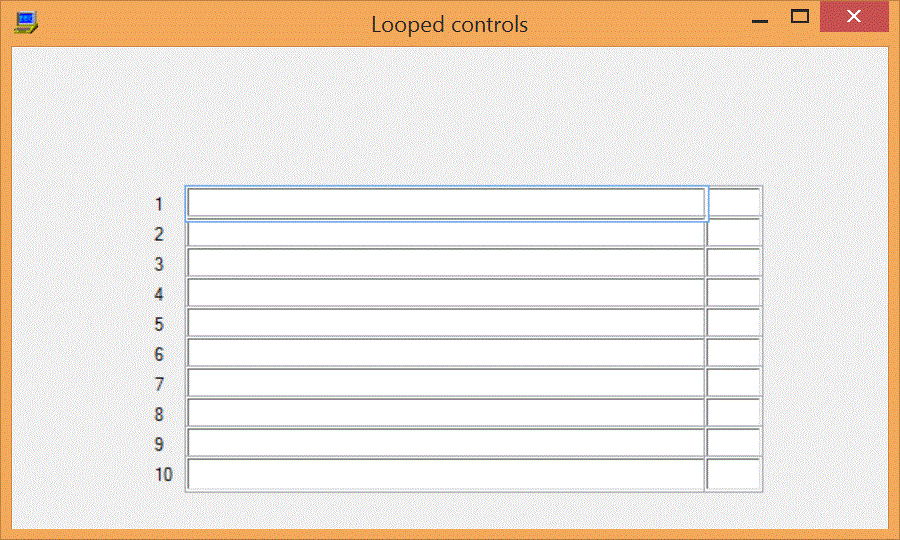for box = 1 to 10
statictext #WIN.st, str$(box), 95, 78 + box*20, 18, 20
textbox #WIN.tb1, 115, 72 + box*20, 350, 25
textbox #WIN.tb2, 461, 72 + box*20, 40, 25
stylebits #WIN.tb2, _ES_RIGHT, 0, 0, 0
maphandle #WIN.st, "#WIN.statictext";box
maphandle #WIN.tb1, "#WIN.TEXT";box
maphandle #WIN.tb2, "#WIN.TEXT";box;".TEMP"
next
WindowWidth = 600
open "Looped controls" for window as #WIN
wait