|
%options ansi
open "Code Page Test" for text as #w
#w "!font Arial 24"
#w chr$(222)
wait
|
|
|
|
|
|
|
|

htb = hwnd(#w.tb)
calldll #user32, "GetWindowLongA", htb as ulong, _
_GWL_STYLE as long, style as long
print dechex$(style)

|


|
|
|
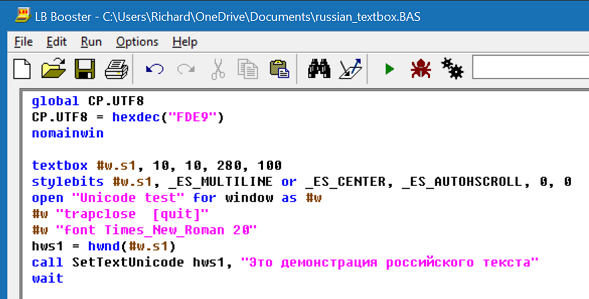
|
|
|
|
|
|
|
|
|
|
|
|
ba11 = 123
ball = 123 
|